The following is an easy way to install or just install the 4G fix file on the Xiaomi Redmi Note 3 Pro cellphone via TWRP. This way you don't need to bother reinstalling the old ROM because we only install the file to activate the 4G signal. I can do this method in less than 5 minutes!
The Xiaomi Redmi Note 3 Pro cellphone in Indonesia is indeed very problematic. Even though the price is cheap with a variety of premium features, there are important problems that can be a red flag when intending to gain credibility, especially now that many are selling second-hand or used.
Even though this cellphone was released in 2016, until the time this tutorial was written (in 2023) this cellphone can still be used and is still comfortable for light daily use such as using social media such as WhatsApp, Instagram, Twitter /X, YouTube, etc.
After installing this 4G fix, the cellphone is ready to use again because now a 4G signal is mandatory so you can access the internet or any application. Even though there is potential for switching to 5G, it seems that implementation is still a long way off and this Redmi Note 3 Pro cellphone can still be relied on for the next few years.
The main requirement is to be able to run the tutorial for installing the 4G fix file as in this tutorial.
- Already installed TWRP
- Already Unlocked Bootloader
- Battery HP above 50%
If you haven't met the three requirements above, don't try to do the tutorial below because it will most likely have a negative impact on your cellphone starting from Bootloop, errors, and even total death.
For those who haven't installed TWRP and unlocked the bootloader, please look at the tutorial on Google or YouTube, there are lots of people who have made it. Likewise with unlocking the boot loader, please search for the Redmi Note 3 Pro UBL tutorial or similar keywords on Google or YouTube. Once all the conditions above are met, please continue with this tutorial.
I have tried this method on Xiaomi Redmi Note 3 Pro with MIUI 10 and it worked without any problems. This method also works for MIUI 9 users as written in the prefer 4G file below.
Tutorial to Install 4G Fix on Redmi Note 3 Pro via TWRP
- Download the 4G fix file here: Patching_Prefer_4G_Kenzo_MIUI9_UBL.zip (via Google Drive)
- Copy or save the prefer 4G file that has been downloaded in the cellphone's internal memory
- Turn off or deactivate the cellphone (turn off)
- Press Volume up + Power. Wait until the TWRP menu appears.
- On the TWRP menu select the "Install" menu.
- Find and select the file "Patching_Prefer_4G_Kenzo_..." which has been saved internally on the cellphone.
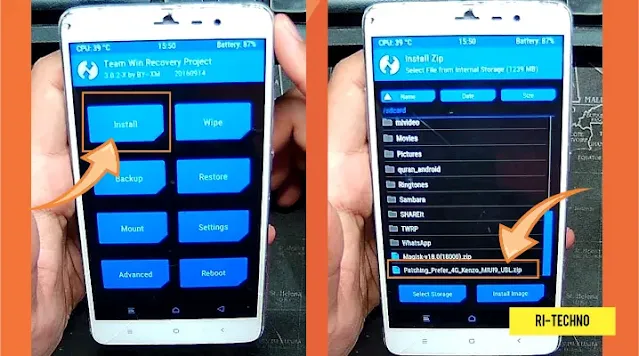
- Swipe right to install the file. The swipe button is marked with the words "Swipe to confirm Flash". Please wait until the flashing process is complete marked with the words "...done".
- After finishing flashing/installing, please select the "Reboot system" button. If the steps are correct the HP will automatically reboot or restart the HP.

Just wait until the HP turns on again as usual. If the cellphone is alive and normal, please proceed to the step-by-step tutorial to activate the 4G signal or LTE Priority below.
Steps to Activate 4G or LTE Priority on HP
- After finishing installing the patching file prefer 4G above and the cellphone is back on, please open the "Settings" section
- Then select the menu "SIM card and mobile network"
- In the "SIM card settings" menu, please select the card that you will use for internet access.
- Go to the "Priority network type" menu.
- There will be 3 choices, LTE Priority, 3G Priority, and 2G Only. Please select "LTE Priority". Finished.

If there is no problem, the network logo on your cellphone will change to 4G. Please do an internet speed test to ensure whether the steps you are taking are correct or not.
Will all internal files be deleted by flashing this?
No. In my experience, no internal files were deleted or lost. I can immediately use previously installed applications without any problems. However, just to be safe, you should first backup or save important files in the internal memory to the external memory on the cellphone.
Unlike installing ROM, installing prefer 4G will not delete internal HP files and only takes a moment, In my experience, it only takes less than 5 minutes and my Redmi Note 3 Pro can already access the 4G signal.
Do you need an internet connection to run this tutorial?
You only need an internet connection to download prefer 4G files. After you save the 4G preference file on your HP's internal memory, you no longer need an internet connection because the process of installing or flashing files to your cellphone only requires the TWRP menu without internet.
Maybe to test the 4G signal after installation, you need an internet connection, but after the installation process is complete.
Hopefully, this tutorial on how to install 4G fix on Redmi Note 3 Pro is useful. If you have any questions, please leave them in the comments column below as usual. Remain a wise user. Good luck!.
Also read:
- Solution Xiaomi Phone Cannot Connect to Laptop PC to Transfer Files
- How to Use FACE ID Recognition on Xiaomi Phone (Face Unlock)
- How to Use Split Screen on Xiaomi Phone
- How to Delete Second space Feature on Your Xiaomi Phone
- What is and How to Use Second space in Xiaomi Phone
- How to Set Xiaomi Smartphone as a Remote TV
- How to Hide and Unhide Photos on Your Xiaomi Phone
- How to Replace ROM Distributor to Global Xiaomi Redmi 3 Pro
- How to Connect Xiaomi Redmi Note 4 to PC via USB Cable
- How to Capture Full Long Screenshot on Xiaomi Phone
- How to Change ROM on Xiaomi Redmi Note 3 Pro (Distributor to Global)
- How to Change Operator Name on Xiaomi Phone
- How to Take Selfie with Fingerprint on Xiaomi Phone
- How to Activate one-Handed Mode in Xiaomi Phone
- How to Set Xiaomi Phone as Internet Modem for PC
- How to Connect Xiaomi Redmi Note 3 Pro to PC via USB Cable

 Rindi Putra
Rindi Putra

No comments